Step 1
Navigate to the video you want to embed in your page. Find the Share link below the video.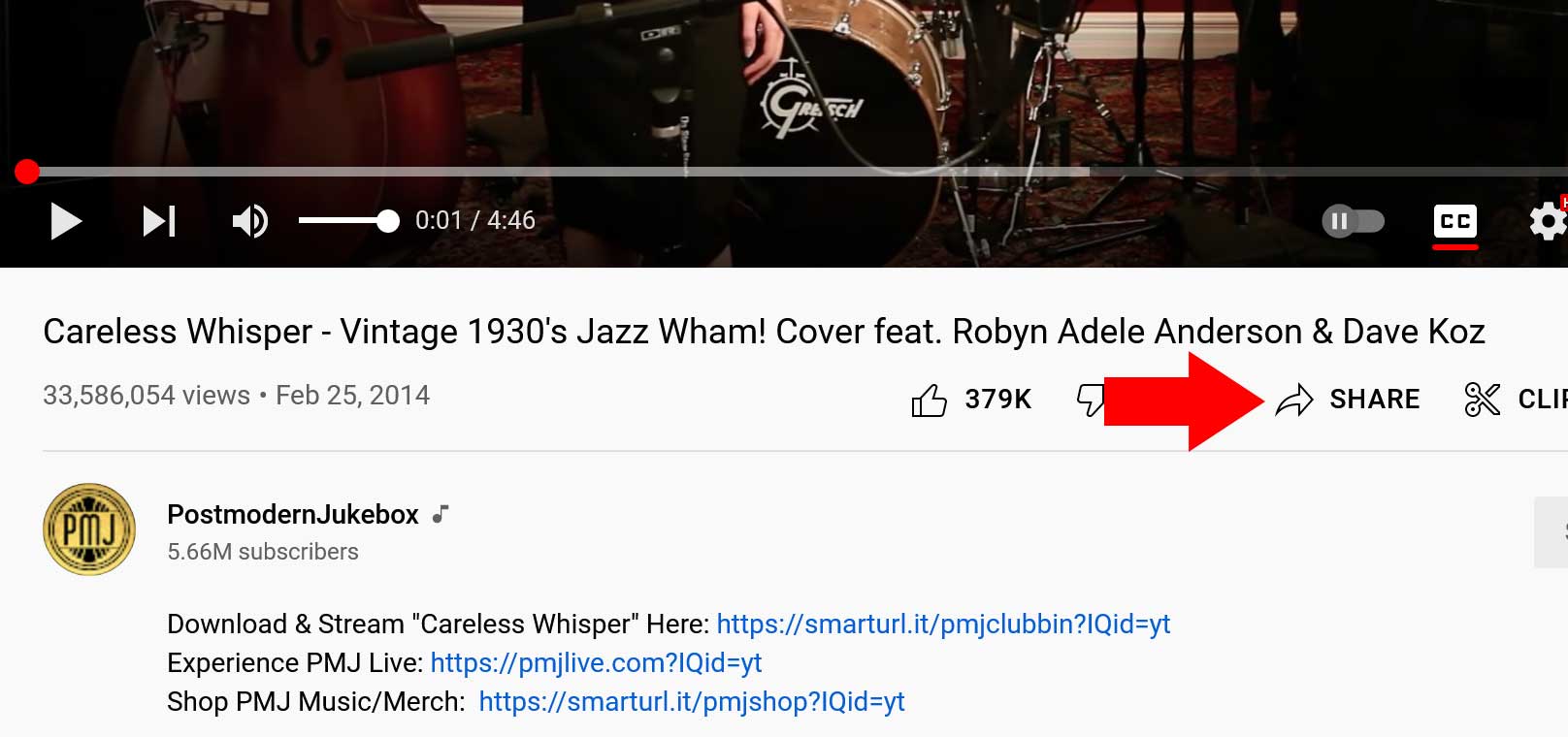
Click on the SHARE link to open the the dialogue box
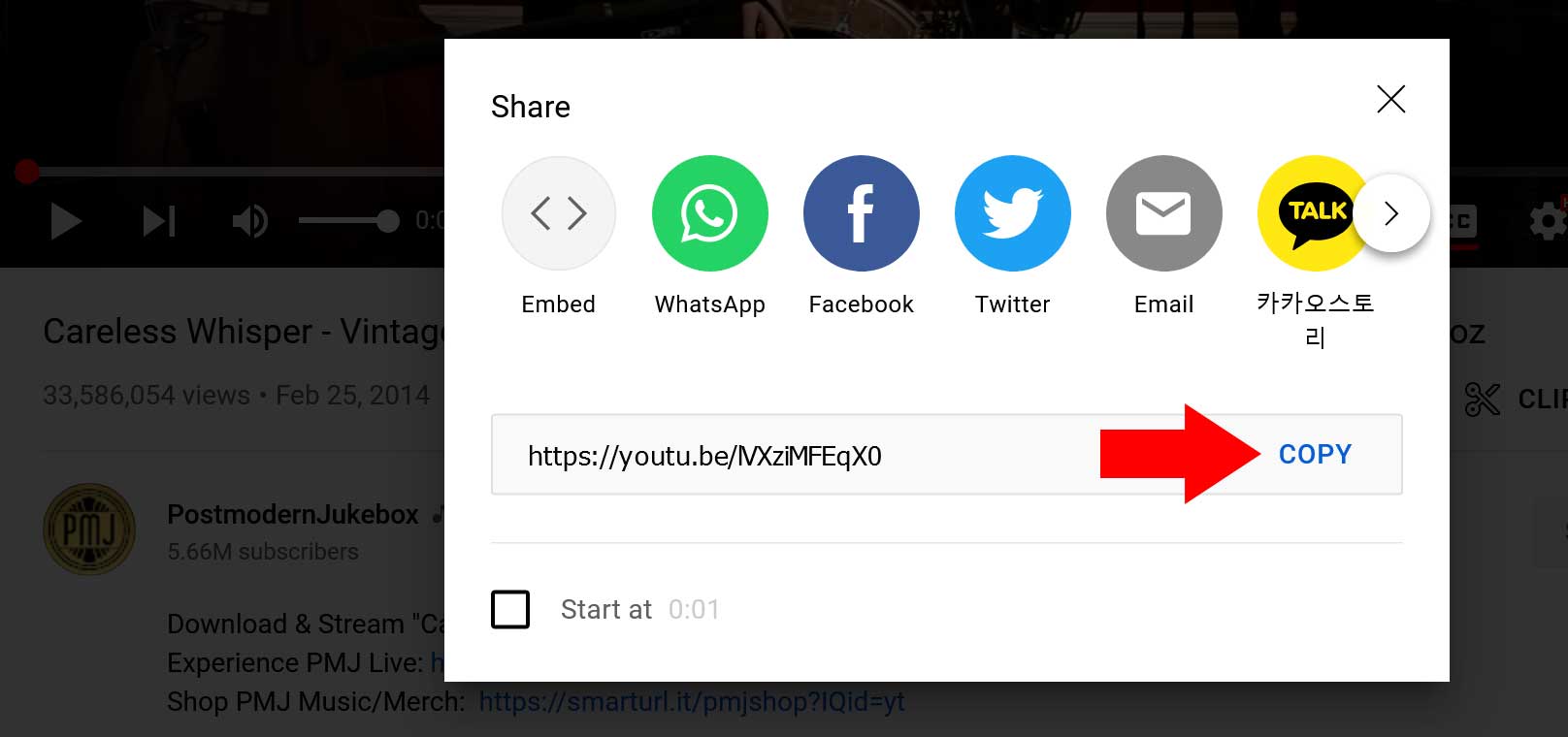
Click on COPY.
Now go to your page.
Put in a carriage returns so that there is one blank line above and below where you want to paste the url, then paste it in. WordPress recognises Youtube (and many other services) and will know to do everything else that is necessary for the video to be displayed. Save and check it has worked.
Note: In WordPress the $content_width variable controls the width available to embeds. You may want to adjust it (or have a developer do it for you) https://codex.wordpress.org/Content_Width
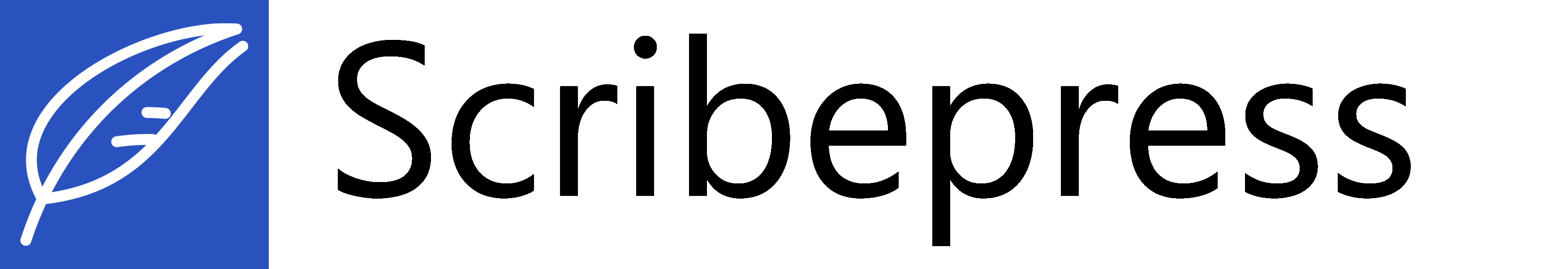
Leave a Reply